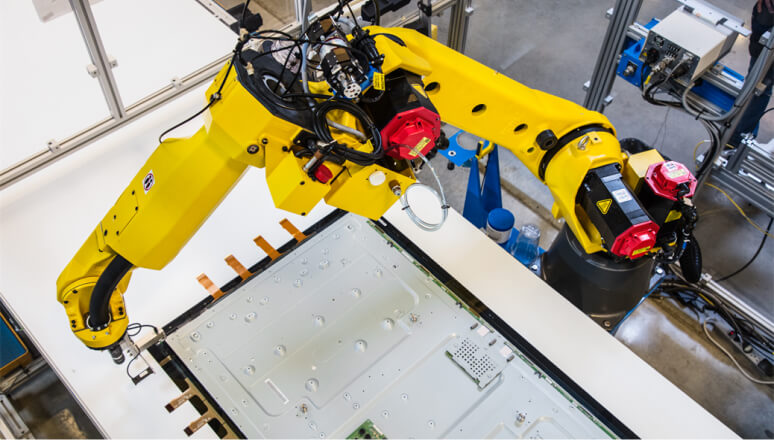The Developer’s Guide to Azure
Develop on Azure from day one – using common app
design scenarios
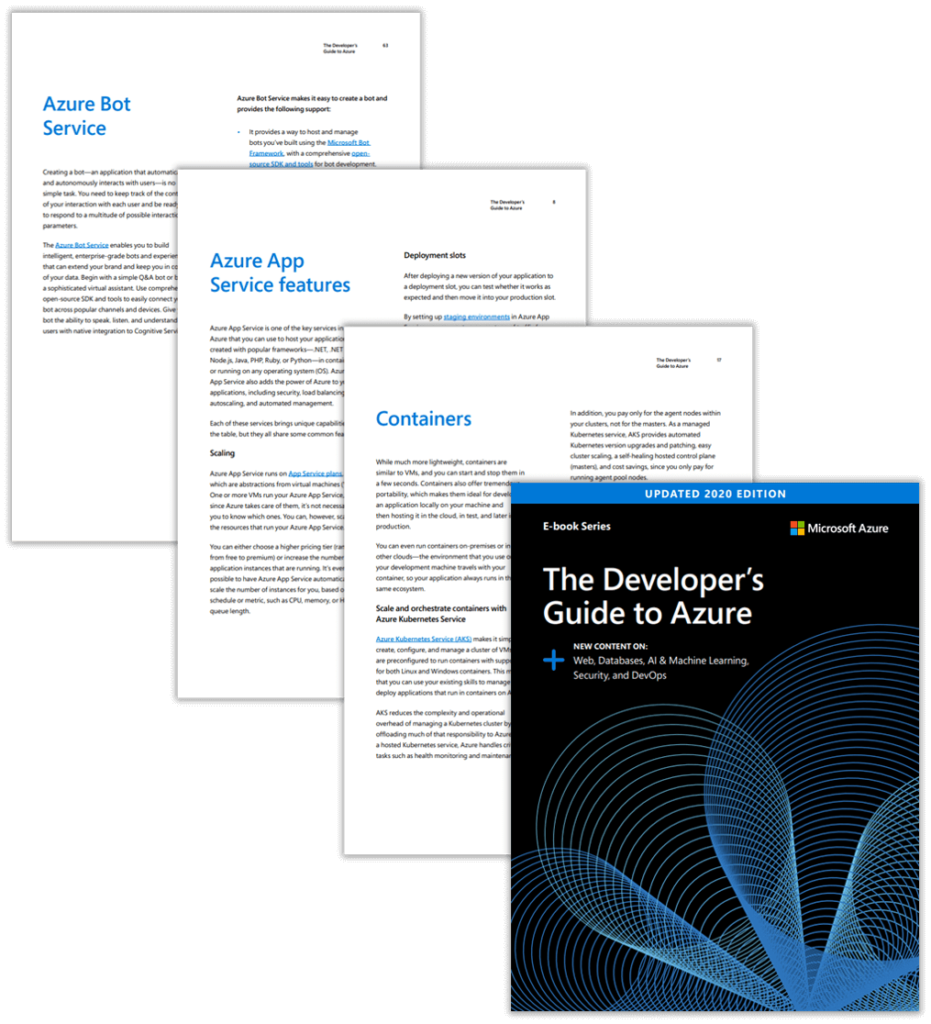
Develop on a cloud platform that’s designed for you
In the latest update to the Developer’s Guide to Azure, learn how to get up and running on any project in minutes with fully configured, secure cloud-hosted development environments. Discover how to get the most from key Azure services to help your organisation adapt to rapidly changing business needs.
Thank you for downloading the guide!
Let’s connect, and we’ll let you
know what’s new with Azure.
All fields marked with * are required
In this developer’s guide, you’ll learn how to:

Quickly build, deploy and scale your web apps and APIs
Discover how to use Azure App Service with popular frameworks in containers or running on either Windows or Linux.
Learn how to use deployment slots within different environments. Take advantage of continuous deployment to create a build-test-release pipeline. Use Azure Virtual Network to restrict the exposure of your resources and services to just your applications and not the wider Internet.

Meet all your database needs with secure, enterprise-grade services
Choose from a range of database services to fit the needs of file storage, relational databases, NoSQL databases and even data analytics solutions.
Find out how to identify the right Azure Cosmos DB API based on your data type – including documents, unstructured tables, graphs and blobs. Learn how to use Azure SQL Database with your favourite tools and how to choose the appropriate service tier based on your requirements.

Transform your apps with AI and machine learning
Integrate machine learning algorithms into your apps by calling APIs and integrating SDKs using Azure Cognitive Services.
Learn how Cognitive Services enables you to process raw data and navigate the conclusions to make key decisions. Train machine learning algorithms using your own custom data. Discover how to easily embed the ability to see, hear, speak, search, understand and accelerate decision-making into your apps.

Gain visibility and improve your security
Get an overview of your security posture, help protect against threats and get security recommendations with services such as Azure Security Center.
Learn how to activate Security Center to get unified visibility and control, adaptive threat prevention and intelligent threat detection – across workloads running at the edge, on-premises, in Azure and in other clouds. Update, control, monitor and maintain security over Internet-connected devices remotely using Azure Sphere Security Service.

Put DevOps processes to work for your teams
Improve collaboration among development teams throughout the development lifecycle with Azure DevOps and GitHub.
Study a detailed implementation of the various Azure DevOps components. Learn how to use GitHub services, including how to create and track issues and pull requests within a GitHub repository. Explore the rich toolset of Azure Repos to accelerate your Git workflow.
See demos and real-world apps in action
Explore step-by-step demos in the guide to:
- Create and customise dashboards in the Azure portal, and then share them with team members.
- Create and deploy a simple .NET Core web app and database using the Azure portal.
- Extend your app to perform data analytics using Azure Logic Apps and Cognitive Services.
- Set up continuous delivery with GitHub to automatically deploy changes in a continuous delivery pipeline – making your apps more robust and easier to update.